Subscribe, Add to Calendar - Camas Public Meetings 101
Public involvement is a key component of local government. We need to hear from you when it comes to Camas, because we need your input to be successful! Our Council and Commission meetings, as well as public hearings, are some of the best ways for you to stay informed as a citizen. As such, we've made it easy for you to participate in our public meetings.
Step 1 - Visit www.cityofcamas.us and look for the Public Meetings tab on the home page. Here you'll find all of our upcoming meetings, which are sorted by date by default. However, you can also filter further down by selecting which meeting body you’re looking for!
Step 2 - While at the Public Meetings page, select the "View Details” link next to any meeting for the agenda and materials. You'll also find the Zoom link information to participate via your selected device.
Step 3- Save yourself time by adding any public meeting to your calendar. While viewing the details of any public meeting, look for "Add to calendar" near the top of the page to easily add the meeting date and time to your personal calendar.
Step 4 - Finally, if you would like to receive notifications about upcoming public meeting agendas, visit www.cityofcamas.us and click on "I want to" in the upper right hand corner. Look under the Subscribe section and select Public Meetings Agendas. You can now add your email address to receive an email notification and a link to the materials as soon as a meeting’s agenda is published!
Follow these simple steps to stay connected with your City!